Lights
The "Lights" resource includes all lights and sockets that are connected to the Hue Bridge and can be used with "all 4 hue".
"all 4 hue" is a third-party app for Philips Hue, which has now established itself as a reference app for controlling and automating Philips Hue bridges due to the extensive options and wide availability for all major operating systems. "all 4 hue" stores all resource-related data on the Hue Bridge, so you always see the same synchronized settings, even if you use the app on multiple devices and different operating systems.
After the initial setup of "all 4 hue" you can use the sliding menu on the left to reach the desired section of the app. The sections are structured based on the resources of the Hue Bridge. In the following section, you can learn about the resources of the Hue Bridge and what you can do with it.
By the way, the Hue Bridge is a micro-computer that can control the lights connected to it. The connection between the Hue Bridge and the lights takes place via the energy-saving wireless ZigBee standard. The micro-computer has a much larger range of functions than what you can use with the official Philips Hue app. This is why "all 4 hue" was developed, namely to allow you to fully automate the Hue Bridge.
The Hue Bridge offers many more options for controlling the lights than just switching the lights on and off directly by the user or changing color and brightness. The lights can be controlled completely independently via the Hue Bridge by setting up the appropriate automation configuration. Philips has therefore given the Hue Bridge the following resources in addition to the lights, which can be used for complete automation.
Examples of automation are the time-controlled turning on or off of lights and the control of the lights by pressing a button on a Hue dimmer or by detecting motion in the dark via the Hue Motion Sensor.
By the way, the Hue Bridge resources listed below can be found directly under these headings (lights, rooms,..) in the sections of "all 4 hue". Changes to these resources are not saved on your device (smartphone, PC), but directly on the Hue Bridge, so you always see the synchronized settings, no matter from how many instances of "all 4 hue" you access the Hue Bridge.
The "Lights" resource includes all lights and sockets that are connected to the Hue Bridge and can be used with "all 4 hue".
The "Rooms" resource includes lightgroups, zones and rooms, which bundle different lights into one unit for easier and faster use.
The "Scenes" resource contains static light configurations stored in the Hue Bridge. Using scenes, saved light configurations can be called up quickly with one click.
The "Alarms" resource contains all alarms which can be used to execute selected actions such as switching on lamps, changing brightness or color at certain times (once or repeatedly).
The "Timer" resource contains all countdown counters which can be used to execute selected actions such as switching on lamps, changing brightness or color after a defined period of time (once or repeatedly).
The term "accessories" in "all 4 hue" summarizes all resources that include different types of sensors and switches such as Hue Dimmer or Hue Tap. See the next section for details.
The term "accessories" in "all 4 hue" summarizes all resources that include different types of sensors and switches. Sensors can be memory sensors (virtual sensors) or actual hardware connected to the Hue Bridge. The Hue dimmer, for example, counts as a hardware sensor. In order to be able to use the Hue dimmer and to be able to react to button presses, corresponding sets of rules must be stored in the "Rules" resources with reference to the Hue dimmer. So there is a strong connection between sensors and rules.
This app offers different options for configuring the sensors according to user requirements: In the "Rules" section, sets of rules can be created or edited manually in the app in order to completely define the behavior of sensors. Alternatively, a powerful wizard can be used to configure the sensors as desired, with the user only having to answer a few of the wizard's questions. The wizard can be started by opening the context menu of the desired sensor in the "Accessories" app section and selecting "Configure with wizard".
The list below shows an overview of all sensors (i.e. memory sensors, hardware sensors and switches) supported by this app. Details about the sensors can shown by clicking on a sensor.

The daylight sensor is a virtual sensor built into every Hue Bridge. The sensor provides the current time of day in the form of "Day" or "Night".

The Hue Dimmer is a hardware button from Philips that has four buttons that can be configured by using rules as required.

The Hue Tap is a round hardware button from Philips that does not require a battery and has four buttons that can be configured by using rules as required.

The Hue Smart Button is a small hardware button from Philips with a single button, which, however, can be configured arbitrarily and very powerfully using rules.
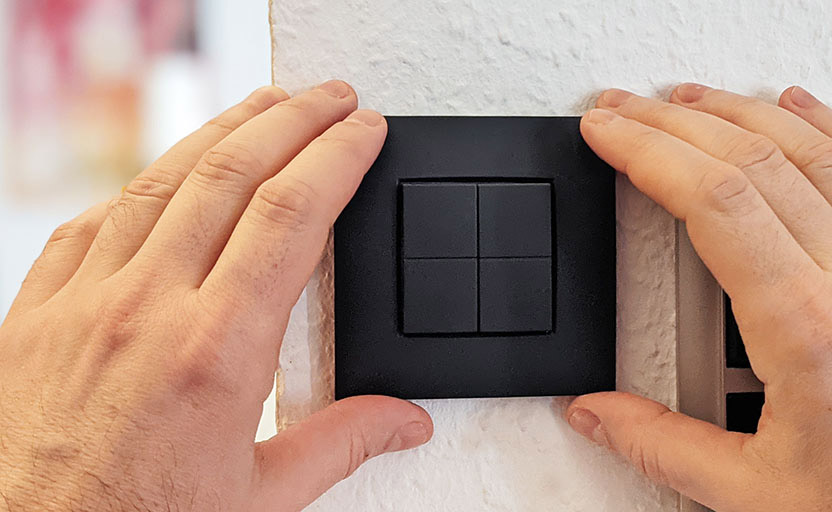
"Friends of Hue switches" are third-party switches that are fully compatible with Philips Hue and are therefore a perfect complement to the hardware available from Philips.

Hue rotary switches are rotary switches from different manufacturers that are fully compatible with Philips Hue and offer a different range of functions depending on the model. They are often used to control brightness.

Hue Tap Dial switches are rotary switches with additional four buttons in the middle. They are often used for brightness control and to recall saved scenes.

The Hue presence sensor is available as a technical unit with the temperature and brightness sensor as the "Hue Motion Sensor" from Philips. The sensor can detect the presence or movement of people.

The Hue brightness sensor is available as a technical unit with the temperature and presence sensor as the "Hue Motion Sensor" from Philips. The sensor can measure the brightness.

The Hue temperature sensor is available as a technical unit with the brightness and presence sensor as the "Hue Motion Sensor" from Philips. The sensor can measure the temperature.

A memory sensor for values is a virtual sensor in the Hue Bridge that offers storage space for a number without decimals.

A memory sensor for flags is a virtual sensor in the Hue Bridge that provides a storage space for a signal that can be either "true" or "false".
The term "local functions" refers to functions that are not used to automate the Hue Bridge (such as alarms, timers and rules), but are executed on the local device (smartphone or PC) and thus the lights are controlled on the Hue bridge. The local functions are not available on all operating systems.
In the "My actions" section, the app offers the possibility of being able to execute user-defined actions with just one click. The corresponding actions can also be placed as widgets on the home screen (Android) or in the start menu (Windows 10).
In the "Device events" section, the app offers the possibility of being able to execute user-defined actions for certain device events, such as incoming calls or messages.
In the "Effects" section, the app offers various functions for controlling the lights in real time, e.g. simulating a bonfire, a disco or a color loop. The effects are available on Android and Win10.
In the following section you will find the most frequently asked questions and the corresponding answers.
Questions and answers on general topics.
Questions and answers related to using Amazon Echo/Alexa in combination with this app.
Questions and answers related to the stability and use of Hue Entertainment effects for Android and Windows 10.
Questions and answers related to the free version of this app and the available activations and their content.